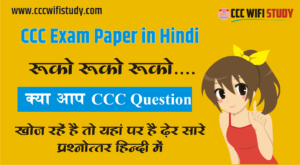नमस्कार साथियों आज की इस पोस्ट में हमने आप सभी के लिए CCC Exam में आने वाले कुछ अति महत्वपूर्ण CCC Exam Question को शामिल किया है | साथियों यह सभी CCC Objective Question आपकी होने वाली CCC Exam के लिए अति उपयोगी होगे |
CCC Objective Exam Question in Hindi with PDF आप www.cccwifistudy.com पर पढ़ रहे है|
CCC Objective Question in Hind with PDF
1. Which of the following is NOT a benefit of internet banking?
निम्नलिखित में से कौन सा इंटरनेट बैंकिंग का लाभ नहीं है?
a) 24/7 access to your accounts/ आपके खातों तक 24/7 पहुंच
b) Convenient bill payment options/ सुविधाजनक बिल भुगतान विकल्प
c) Higher interest rates on savings/ बचत पर उच्च ब्याज दरें
d) Easy access to transaction history/ लेनदेन इतिहास तक आसान पहुंच
Ans. c) Higher interest rates on savings/ बचत पर उच्च ब्याज दरें
2. Which of the following is a common authentication method used in internet banking?
निम्नलिखित में से कौन सा इंटरनेट बैंकिंग में उपयोग की जाने वाली एक सामान्य प्रमाणीकरण विधि है?
a) PIN (Personal Identification Number)/ पिन (व्यक्तिगत पहचान संख्या)
b) CAPTCHA (Completely Automated Public Turing test to tell Computers and Humans Apart)/ कैप्चा (कंप्यूटर और इंसानों को अलग बताने के लिए पूरी तरह से स्वचालित सार्वजनिक ट्यूरिंग परीक्षण)
c) QR code (Quick Response code)/ क्यूआर कोड (त्वरित प्रतिक्रिया कोड
d) HTML (Hypertext Markup Language)/ (हाइपरटेक्स्ट मार्कअप लैंग्वेज)
Ans. a) PIN (Personal Identification Number)/ पिन (व्यक्तिगत पहचान संख्या)
3. What does the term “phishing” refer to in the context of internet banking?
इंटरनेट बैंकिंग के संदर्भ में “फ़िशिंग” शब्द का क्या अर्थ है?
a) Sending mass emails to promote banking services/ बैंकिंग सेवाओं को बढ़ावा देने के लिए बड़े पैमाने पर ईमेल भेजना
b) Using malware to gain unauthorized access to bank accounts/ बैंक खातों तक अनधिकृत पहुंच प्राप्त करने के लिए मैलवेयर का उपयोग करना
c) Stealing personal information through deceptive emails or websites/ भ्रामक ईमेल या वेबसाइटों के माध्यम से व्यक्तिगत जानकारी चुराना
d) Conducting financial transactions over a wireless network/ वायरलेस नेटवर्क पर वित्तीय लेनदेन करना
Ans. c) Stealing personal information through deceptive emails or websites/ भ्रामक ईमेल या वेबसाइटों के माध्यम से व्यक्तिगत जानकारी चुराना
4. Libre office में रूलर हाइड व अनहाइड करने की शार्टकट की है? Is there a shortcut key to hide and unhide the ruler in Libre Office?
a. Ctrl +Shift +R
b. Ctrl +Shift +P
c. Ctrl +Shift +B
d. None of these
Ans. a. Ctrl +Shift +R
5. = sum (50, -7) का रिजल्ट क्या होगा है? What will be the result of = sum (50, -7)?
a. 57
b. 350
c. 43
d. -57
Ans. c. 43
6. Apple कंपनी का पहला नेटवर्क सर्वर निम्न में कौन सा था? Which of the following was the first network server of Apple Company?
a) ANS
b) Shiner
c) Mac
d) None
Ans. b) Shiner
7. What is the purpose of a one-time password (OTP) in internet banking?
इंटरनेट बैंकिंग में वन-टाइम पासवर्ड (ओटीपी) का क्या उद्देश्य है?
a) To access the bank’s website/ बैंक की वेबसाइट तक पहुंचने के लिए
b) To authorize financial transactions/ वित्तीय लेनदेन को अधिकृत करने के लिए
c) To update personal information/ व्यक्तिगत जानकारी अद्यतन करने के लिए
d) To retrieve account statements/ खाता विवरण पुनः प्राप्त करने के लिए
Ans. b) To authorize financial transactions/ वित्तीय लेनदेन को अधिकृत करने के लिए
8. which of the following is a risk associated with using public Wi-Fi for internet banking?
इंटरनेट बैंकिंग के लिए सार्वजनिक वाई-फाई का उपयोग करने से जुड़ा जोखिम निम्नलिखित में से कौन सा है?
a) Slow internet speed/ धीमी इंटरनेट स्पीड
b) Limited connectivity options/ सीमित कनेक्टिविटी विकल्प
c) Increased vulnerability to hacking/ हैकिंग के प्रति संवेदनशीलता में वृद्धि
d) Incompatibility with banking apps/ धीमी इंटरनेट स्पीड
Ans. c) Increased vulnerability to hacking/ हैकिंग के प्रति संवेदनशीलता में वृद्धि
9. What is the purpose of a transaction password in internet banking?
इंटरनेट बैंकिंग में लेनदेन पासवर्ड का उद्देश्य क्या है?
a) To log in to the bank’s website
b) To check account balances
c) To view transaction history
d) To authorize financial transactions
Ans. d) To authorize financial transactions
10. Which of the following is NOT typically considered a secure way to access internet banking?
निम्नलिखित में से किसे आमतौर पर इंटरनेट बैंकिंग तक पहुंचने का सुरक्षित तरीका नहीं माना जाता है?
a) Using a public computer in a library
b) Using a personal computer with updated antivirus software
c) Using a mobile banking app with a secure connection
d) Using a computer with a strong and unique password
Ans. a) Using a public computer in a library
11. What does the term “two-factor authentication” mean in the context of internet banking?
इंटरनेट बैंकिंग के संदर्भ में “दो-कारक प्रमाणीकरण” शब्द का क्या अर्थ है?
a) Using two different devices to access the bank’s website
b) Providing two different types of identification to access the bank’s services
c) Using two different internet browsers to access the bank’s website
d) Providing two different bank account numbers to access the bank’s services
Ans. b) Providing two different types of identification to access the bank’s services
12. What is the purpose of a digital certificate in internet banking?
इंटरनेट बैंकिंग में डिजिटल प्रमाणपत्र का उद्देश्य क्या है?
a) To provide customer support
b) To display the bank’s logo on the website
c) To verify the authenticity of the bank’s website
d) To track user behaviour on the website
Ans. c) To verify the authenticity of the bank’s website
13. What is the primary responsibility of a user in ensuring the security of their internet banking transactions?
अपने इंटरनेट बैंकिंग लेनदेन की सुरक्षा सुनिश्चित करने में उपयोगकर्ता की प्राथमिक जिम्मेदारी क्या है?
a) Monitoring the bank’s security measures
b) Reporting any suspicious activities to the bank
c) Using a reliable internet connection
d) Keeping login credentials and personal information secure
Ans. d) Keeping login credentials and personal information secure
14. Calc में डिलीट सेल के लिए किस शार्टकट की क्या प्रयोग करते है? Which shortcut is used to delete cell in Calc?
a. Ctrl + –
b. Ctrl + +
c. Ctrl + *
d. None of these
Ans. a. Ctrl + –
15. माइक्रो प्रोसेसर का अविष्कार किया था? Microprocessor was invented by?
a. आईबीएम
b. एप्पल ने
c. इंटेल ने
d. एचसीएल ने
Ans. c. इंटेल ने
16. पेन ड्राइव को कम्प्यूटर से जोड़ने के लिए प्रयोग होता है? It is used to connect pen drive to computer?
a. यूएसबी पोर्ट
b. पैरेलल पोर्ट
c. सीरीयल पोर्ट
d. नेटवर्क पोर्ट
Ans. a. यूएसबी पोर्ट
17. SMTP का पोर्ट नंबर क्या है? What is the port number of SMTP?
a. 80
b. 143
c. 25
d. 110
Ans. c. 25
SMTP- 25 | Encrypted- 587/465
HTTP- 80 | Encrypted- 443
POP3-110 | Encrypted- 995
IMAP- 143 | Encrypted -993
18. Which of the following is an example of a strong password for internet banking?
निम्नलिखित में से कौन सा इंटरनेट बैंकिंग के लिए एक मजबूत पासवर्ड का उदाहरण है?
a) “123456”
b) “password”
c) “Banking@2023”
d) “qwerty”
Ans. c) “Banking@2023”
19. What is the purpose of a session timeout feature in internet banking?
इंटरनेट बैंकिंग में सेशन टाइमआउट सुविधा का उद्देश्य क्या है?
a) To limit the number of transactions per session
b) To automatically log out users after a period of inactivity
c) To restrict access to certain banking services
d) To provide regular security updates to users
Ans. b) To automatically log out users after a period of inactivity
20. Calc का फ़ाइल एक्सटेंशन क्या है? What is the file extension of Calc?
a. .odt
b. .odp
c. .ods
d. None
Ans. c. .ods
इसे भी पढ़े –
CCC Objective Question with PDF
CCC Objective Question with PDF
21. cVIGILएप्प किससे संबंधित है? What is the cVIGIL app related to?
a. Tourism
b. Security
c. Election commission
d. E-governance
Ans. c Election Commission
22. WWWW का फुल फॉर्म है? What is the full form of WWWW?
a. Worm World Wide Web
b. Word Worm Wide Web
c. World wide Web Worm
d. All of these
Ans. c. World wide Web Worm
23. Writer में टेबल इन्सर्ट करने की शार्टकट की है? Writer has shortcut to insert table?
a. Ctrl + F11
b. Ctrl + F12
c. Ctrl + F6
d. None of these
Ans. b. Ctrl + F12
24. Libre Office Writer में कमेंट इन्सर्ट करने की शार्टकट की है? Libre Office Writer has shortcut for inserting comments?
a. Ctrl + Alt + A
b. Ctrl + Alt + C
c. Ctrl + Alt + B
d. Ctrl + Shift + C
Ans. b. Ctrl + Alt + C
25. इम्प्रेस में टेक्स्ट बोक्स के लिए कौन सी शार्टकट की प्रेस करते है? What shortcut key do you press for text boxes in impress?
a. F1
b. F2
c. F3
d. F4
Ans. b. F2
26. Impress में चार्ट इन्सर्ट करने के लिए किस मेनू का चुनाव करेगे? Which menu will you choose to insert charts in Impress?
a. File
b. Insert
c. Tools
d. Format
Ans. b. Insert
27. आप अपने डिवाइस का IMEI नंबर पता करने के लिए कौन सा कोड डायल करते है? What code do you dial to find the IMEI number of your device?
a. * # 06 #
b. * # 05 #
c. * 06 #
d. None of these
Ans. a. * # 06 #
28. आप कोई सन्देश डिलीट करते तो डिलीट किया हुआ सन्देश कहां चला जाता है? When you delete a message, where does the deleted message go?
a. Trash
b. Spam
c. Outbox
d. All of these
Ans.b. Spam
29. निम्नलिखित में से कौन सी एप्लीकेशन पासपोर्ट से संबंधित है? Which of the following applications is related to passport?
a. Save passport
b. passport
c. Passport Seva
d. None
Ans. c. Passport Seva
30. निम्नलिखित में से कौन सा नेटवर्किंग डिवाइस नहीं है? which of the following is not a networking device?
a. राउटर
b. गेटवे
c. फायरवॉल
d. कोई नहीं
Ans. c. फायरवॉल
31. निम्नलिखित में से किस विकल्प का उपयोग लिब्रेआफ़िस राइटर की फ़ाइल को पीडीऍफ़ में बदलने के लिए किया जाता है? Which of the following option is used to covert libreoffice writer’s file to PDF?
a. Save as PDF
b. Import As
c. Export as PDF
d. Write as PDF
Ans. c. Export as PDF
32. SET का पूर्ण रूप क्या है? Full form of SET?
a. Secure Electronic Transaction
b. Security and Technology
c. Security Electronics Transaction
d. None
Ans. a. Secure Electronic Transaction